H-Sphere 3.x reseller series
2. How to create an Instant Alias Template in H-Sphere
This tutorial assumes that you've already logged into your Reseller Admin section
The instant alias template is required to create instant aliases which provide immediate access to your customers' sites while DNS propagation
Now let's learn how to create an Instant Alias Template in your admin account
1) Scroll over E. Manager...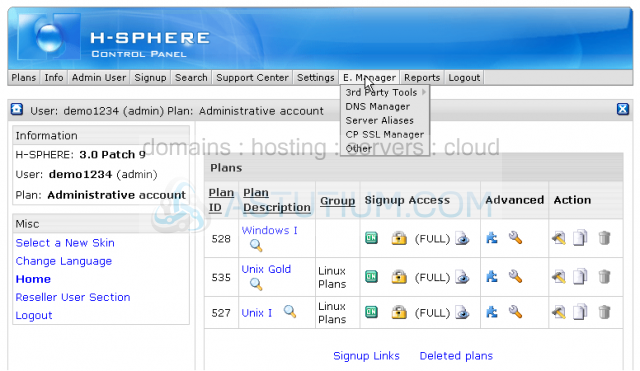
2) ...then click DNS Manager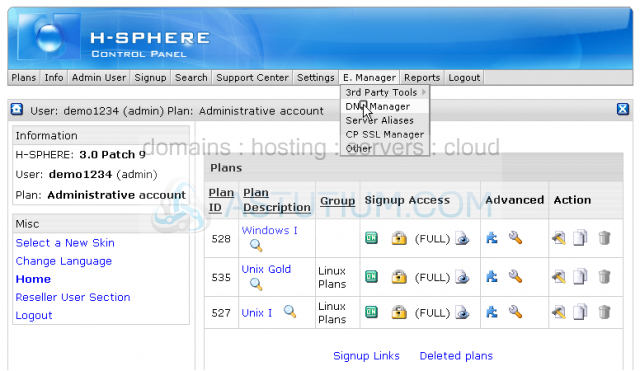
3) Click the Edit icon in Action section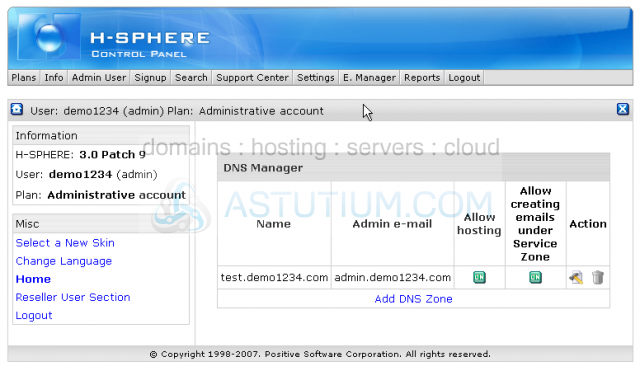
4) Click Add instant alias link here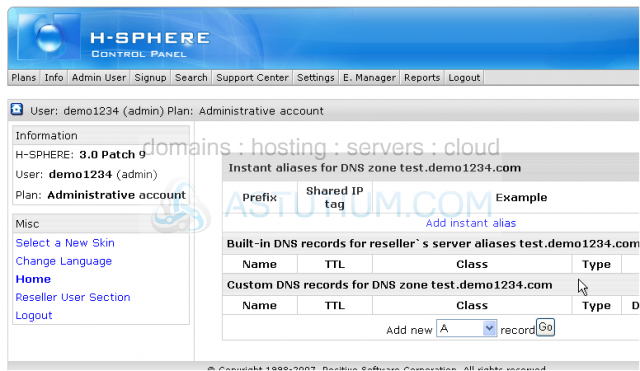
5) Enter 'u' or any other letter for prefix here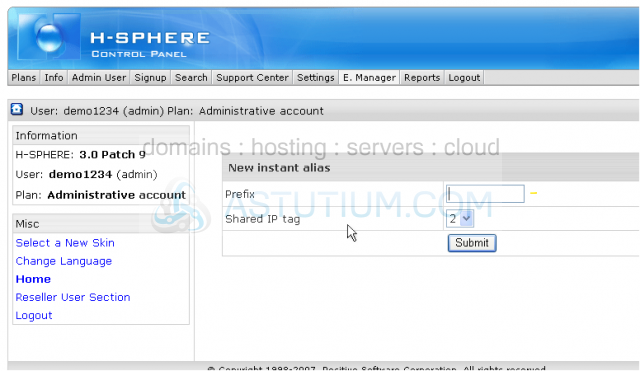
Leave Shared IP tag value as it is
6) Click Submit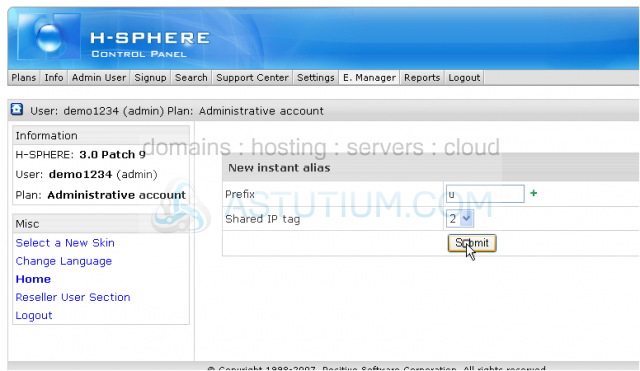
That's it! We've successfully added an Instant Alias Template in our account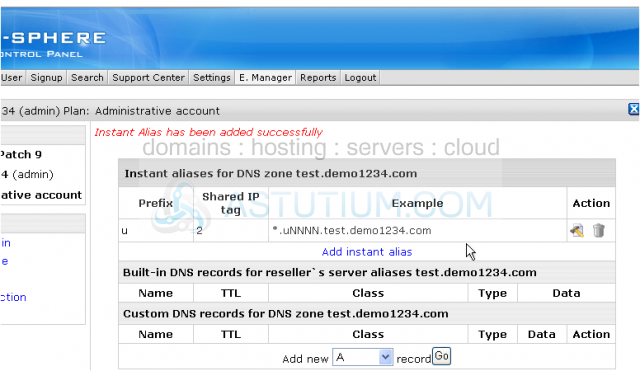
This is the end of the tutorial. You now know how to create an Instant Alias Template that allows your users to instantly access their sites while updating DNS records