SMF series
13. How to set permissions in SMF
Permissions give different levels of access depending on which group the member is assigned to.
1) Click Admin.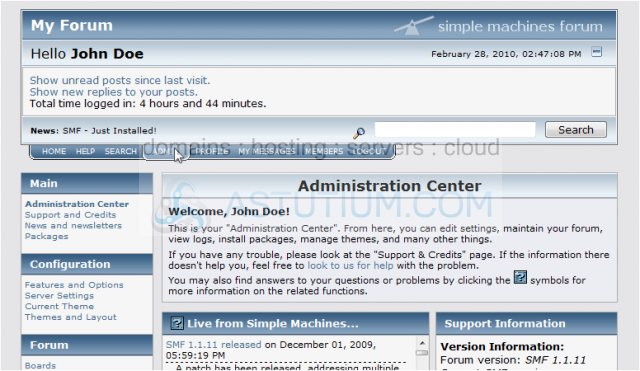
2) Go to Permissions.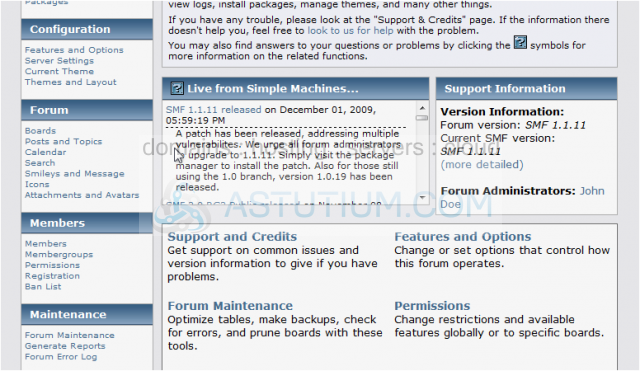
Here is a list of all the membergroups and their number of assigned permissions.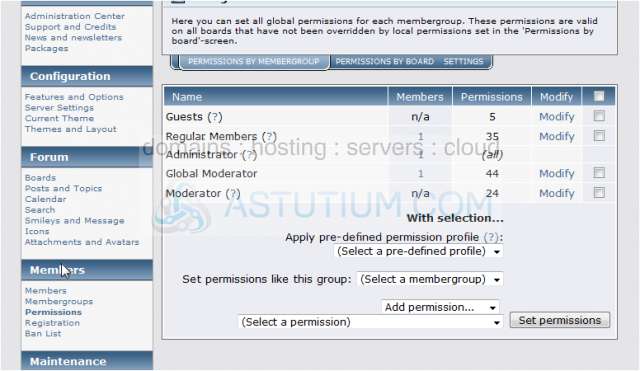
3) To edit an existing group, click Modify.
4) Select each thing you would like to allow the group Guest to do.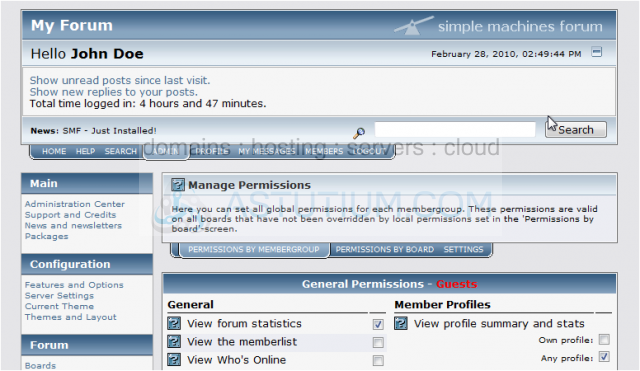
5) Since Guests are unregistered, let's restrict them from viewing users' profiles.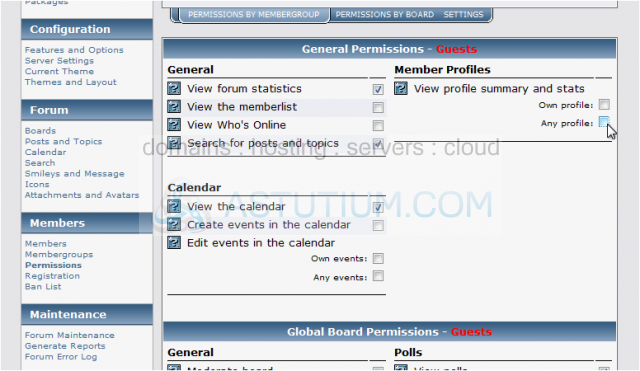
Here are more options related to topics and polls.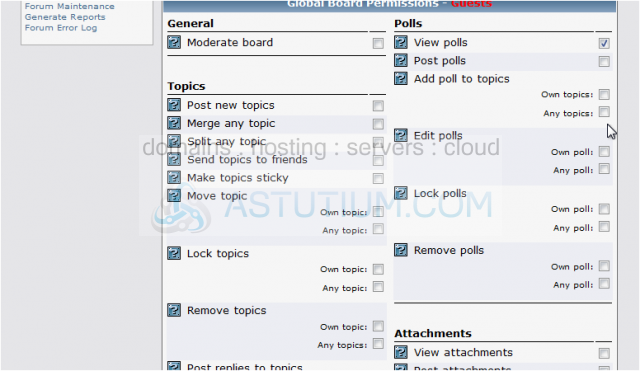
6) Click Save Changes.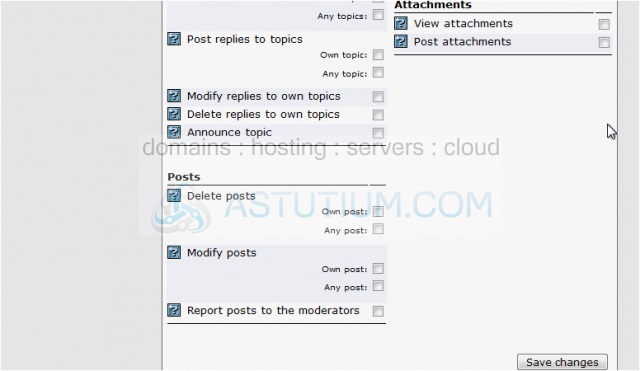
7) Click Permissions By Board.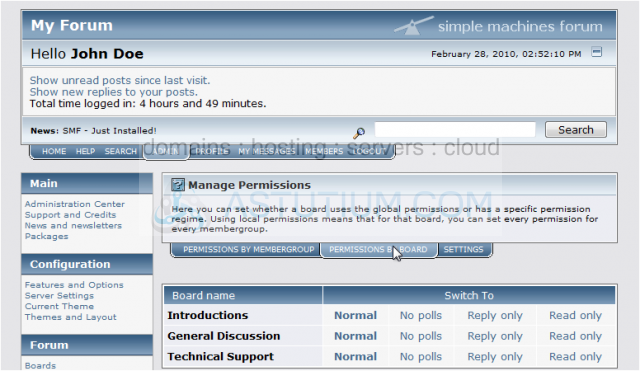
You can set permissions for each board here.
8) Let's look at Settings.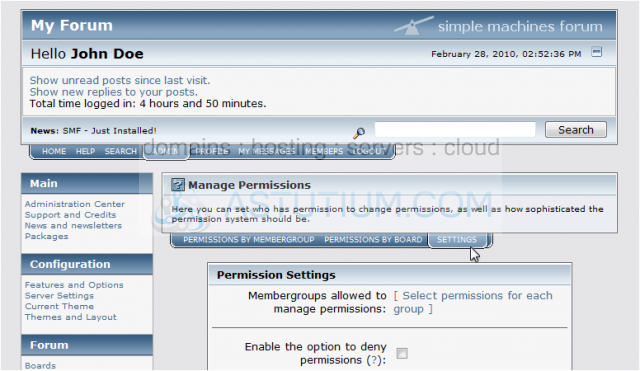
Here we can set the groups able to manage permissions.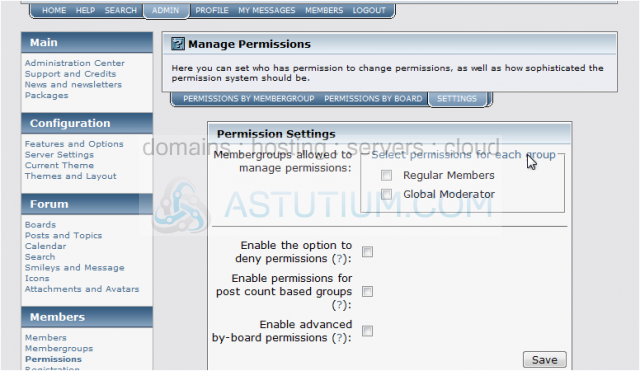
That's it! You now know how to edit permissions in SMF.