H-Sphere 3.x end-user series
10. How to use the Easy Apps Collection in H-Sphere
This tutorial assumes that you've already logged into your H-Sphere control panel
Now let's learn how we can install the most popular PHP applications from within H-Sphere. Basically this is almost one-click installation. There is no need to upload an application package and configure it later
Scroll down
1) Click EasyApps Collection icon here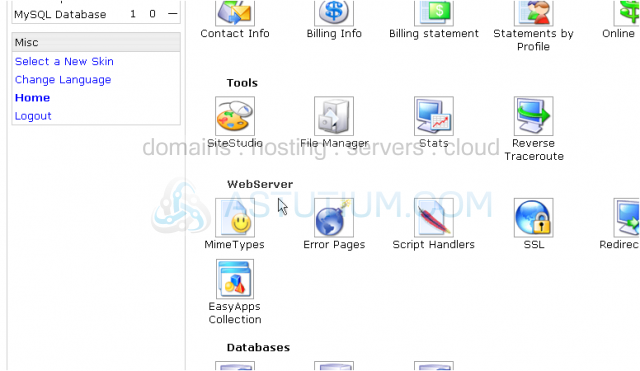
2) Click this OFF button to enable EasyApps toolkit for your account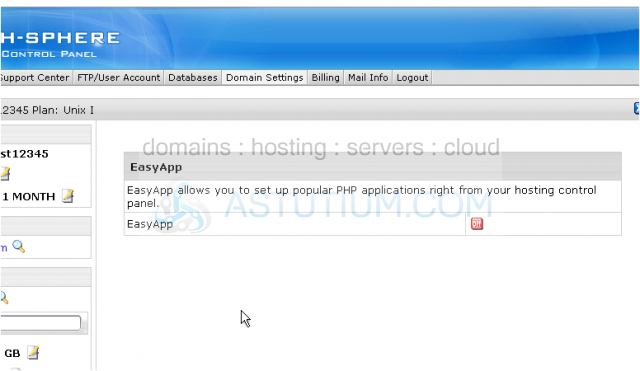
EasyApps Collection has been enabled now...let's scroll down and see what PHP applications it does include
3) You may install and use the most popular blogs, portals and forums here...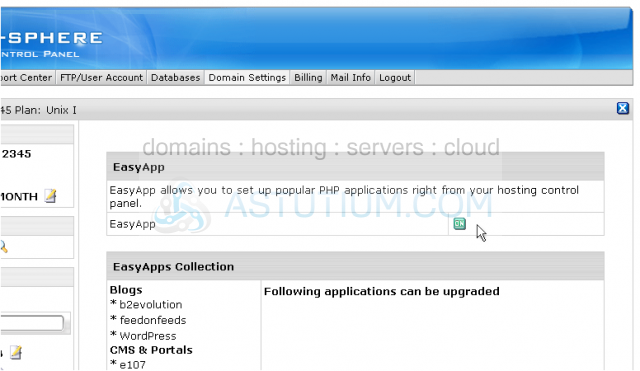
4) ...create your online shop, support system or a gallery
Also there is a wide range of other PHP applications for different purposes
Clicking on any if these applications will direct you to the installation page and knowledge base of this or that software
Let's try to install one of the most popular PHP CMS Joomla
5) Click Joomla link here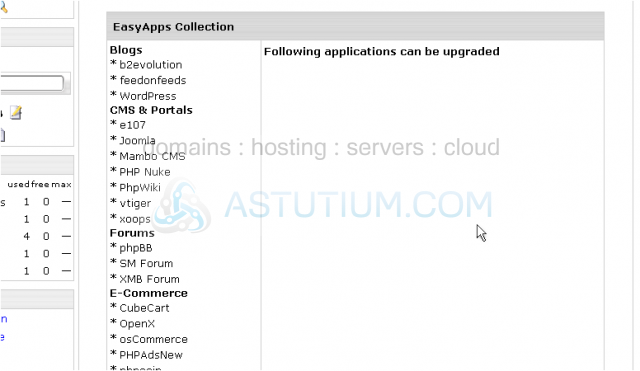
Scroll down
Here you may see Joomla's official homepage, link to its documentation base and support forum so that you can always find a solution for any problem you might encounter
6) Click the Install link here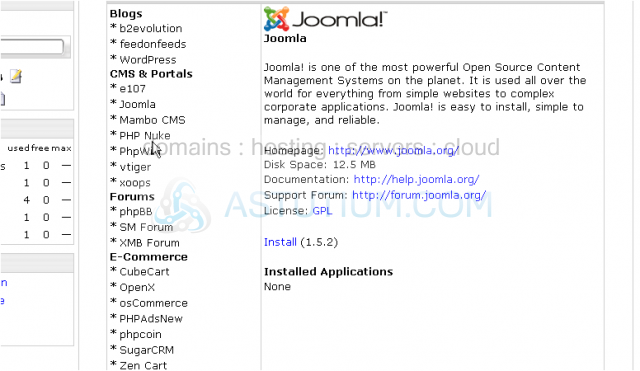
7) Fill out this form to install Joomla in your account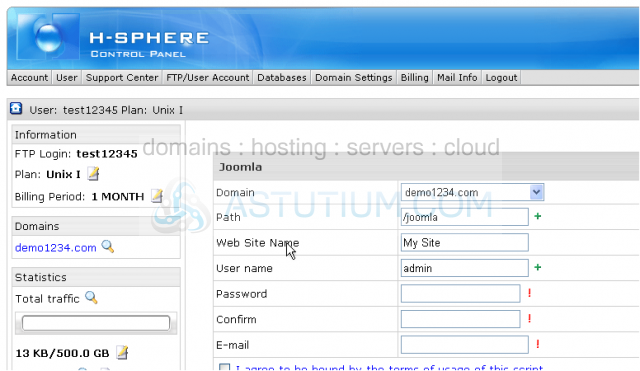
Be sure to select the correct domain name here if you have more than one domain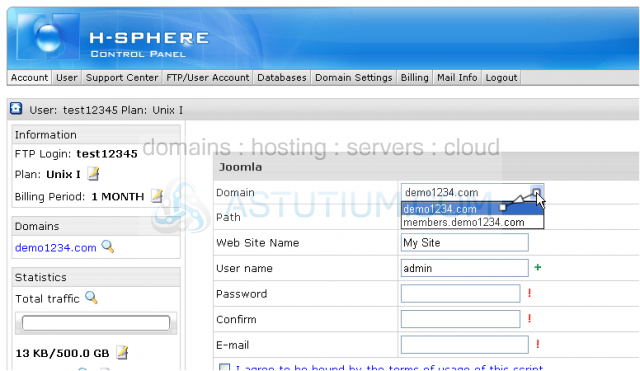
The default location of Joomla application is indicated in the Path field. It is possible to change it if necessary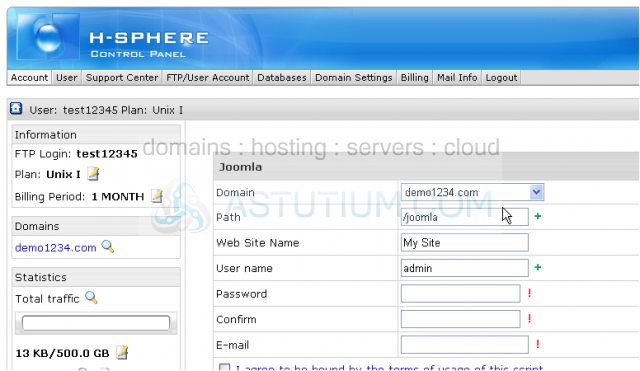
You can also change your Web Site Name
8) Let's leave the default values and enter password and email address into this form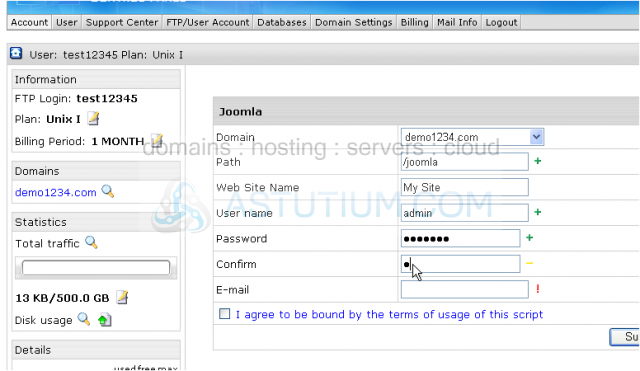
9) The User Name and Password will be required to access the admin area of Joomla
10) Then confirm your password here
11) Enter your email address here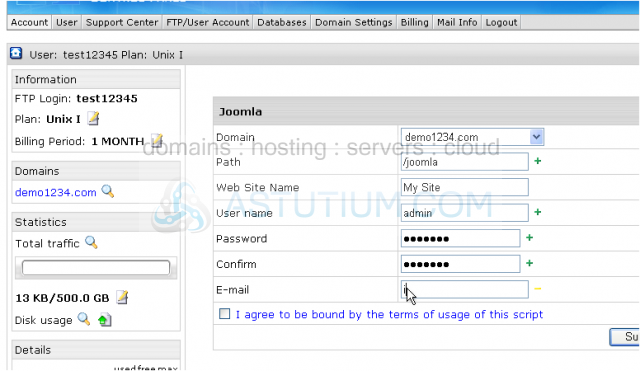
12) Click this checkbox to agree with terms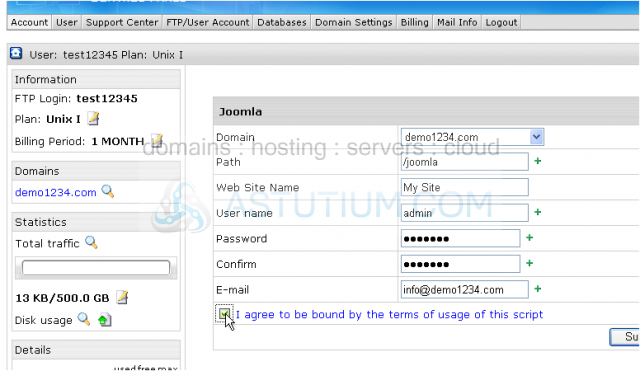
13) When finished click Submit Query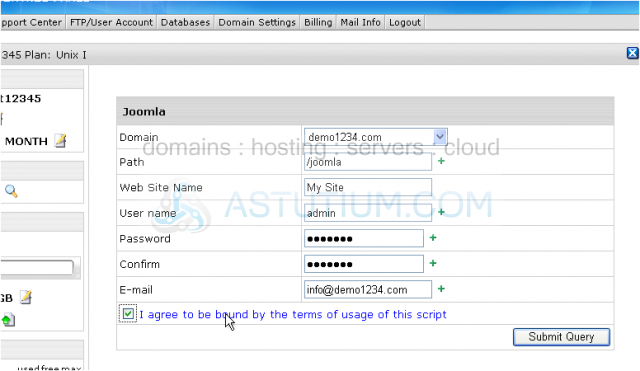
That's it! We have successfully installed Joomla application in your account
14) You can access your application by clicking the link here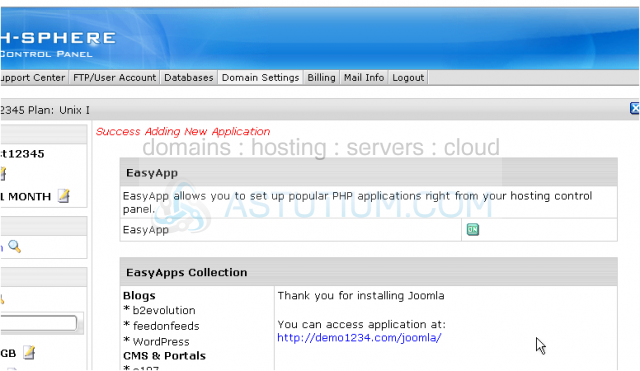
The other EasyApps applications can be installed the same easy way
This is the end of this tutorial. You now know how to enable EasyApps applications toolkit from your H-Sphere control panel and install them in an easy and quick way without uploading and decompressing files, placing them into separate directories and following the long configuration process