H-Sphere 3.x end-user series
3. How to change your billing lnformation in H-Sphere
This tutorial assumes that you've already logged into your H-Sphere control panel
Now let's learn how to change your billing information from within H-Sphere
1) Scroll over Billing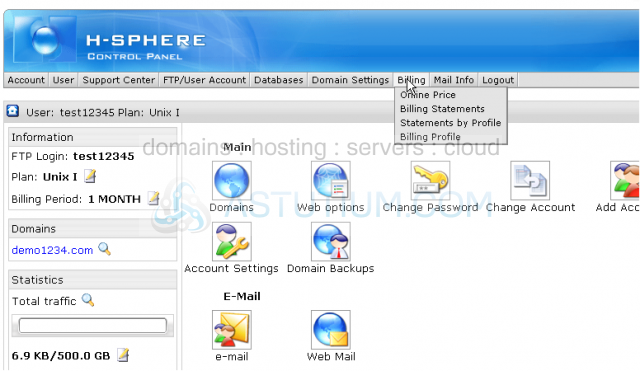
2) Then click Billing Profile
3) Now let's change our Check Payment information...click Edit here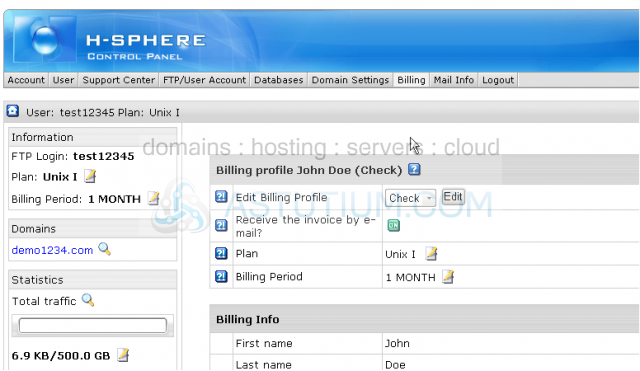
Scroll down
4) Click Add when finished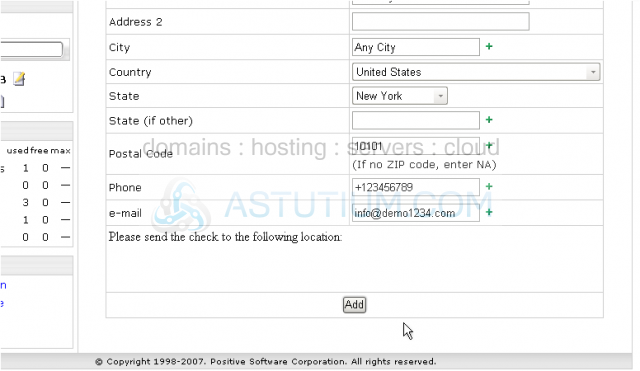
That's it! The Check Payment/billing information has been updated
This is the end of the tutorial. You now know how to update your billing information from within H-Sphere control panel. Be sure to keep the up-to-date billing information when your account is due to renewal