phpBB 3 series
18. How to prune forums in phpBB
This tutorial assumes you've already logged in to phpBB
Now let's learn how to prune forums
1) Click Forums
Pruning a forum allows you to remove topics which have gone unused for a specific length of time to save on resources and reduce clutter
2) Then click Prune forums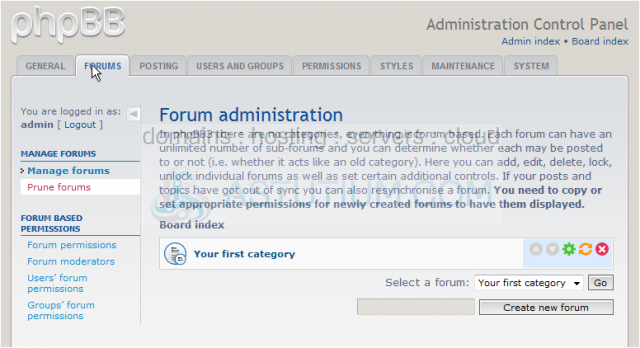
3) Choose a forum here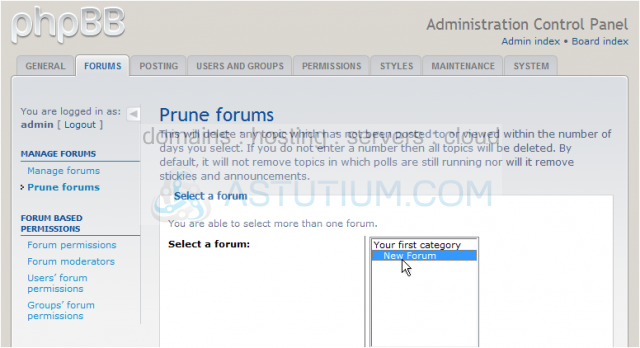
4) Then click Select a Forum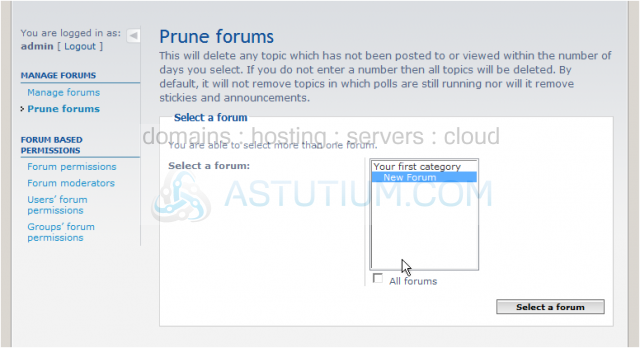
5) Enter the age of the topics you wish to prune here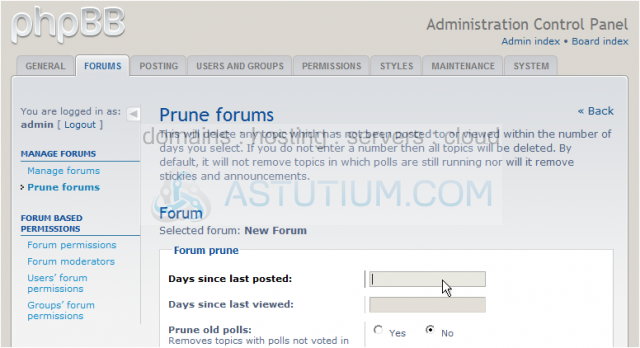
6) Then click Submit
7) Click Yes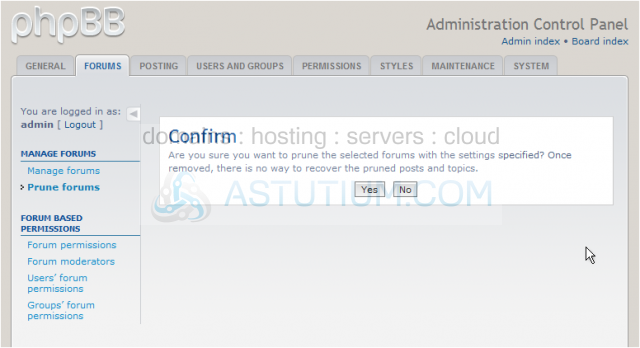
That's it! The forum has been pruned to our specifications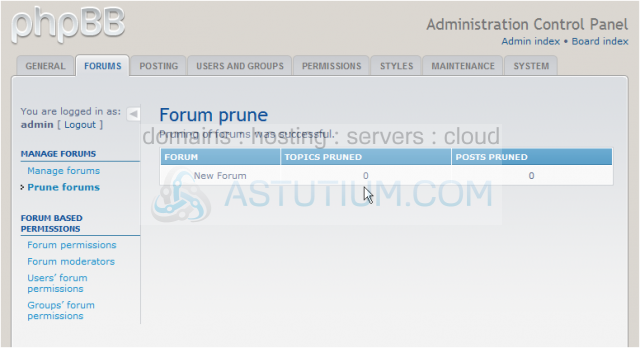
This is the end of the tutorial. You now know how to prune forums in phpBB