phpBB 3 series
8. How to edit your profile in phpBB
This tutorial assumes you've already logged in to phpBB
Now let's learn how to edit your profile
1) Click User Control Panel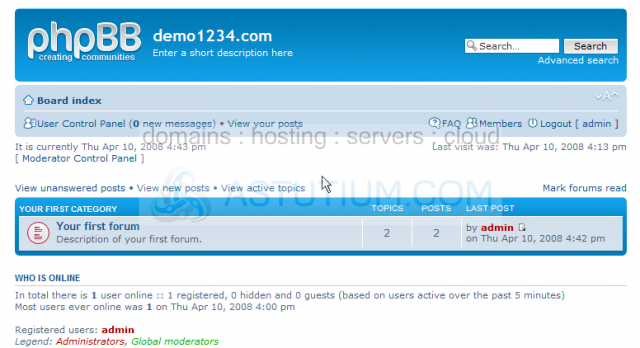
2) Click the Profile tab
3) This is the profile page where we can view and edit our forum profile. Let's make some changes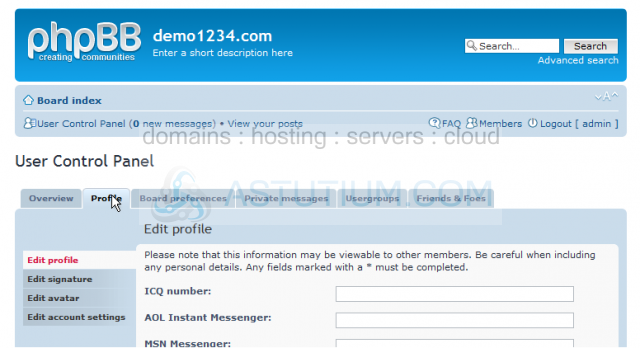
4) Click Submit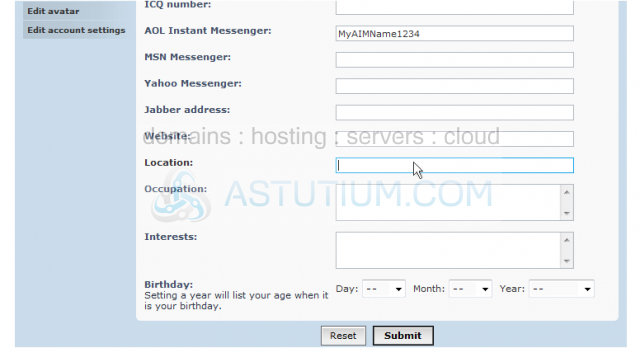
That's it! Your profile has now been edited. We can customize the profile further at any time
On this page we can edit further settings and preferences by clicking the tabs seen here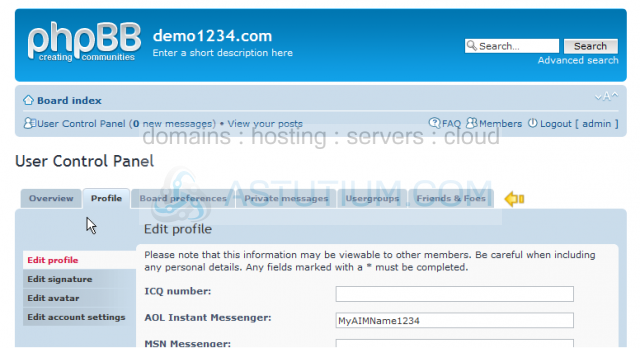
This is the end of the tutorial. You now know how to edit your profile in phpBB